Hello, What’s up Every Tiktok and Instagram Lovers! Are You guys Looking for How To Choose Color Selector Filter On TikTok and Instagram/How To Get The Color Selector Effect Filter On Tiktok and Instagram? Color selector effect filter TikTok/yellow filter on TikTok is having more demand on social media like TikTok and Instagram, Snapchat. a lot of members are using this color selector filter to make amazing and attractive videos on TikTok and getting more popular right now on TikTok and Instagram.

What is the Color Selector Filter On Tiktok?
The Color Selector filter on TikTok is a recent most trending TikTok effect filter which is used by many users in order to make or change the color on your TikTok videos by dragging or selecting the specific color you want it in your video.you can easily make attractive and amazing videos with this filter easily by changing colors in one-click.
this color selector filter effect is mainly available on the TikTok app only and many users are posting many videos using this color selector on Instagram posts as well by saving it to their device.
Also Read – BEST TRENDING TIKTOK FILTERS!
Where is the color selector filter on tiktok app?
On the TikTok app finding out this filter named Color selector effect from the TikTok effects tab is a little bit difficult to point out this specific filter from there. also, this filter does not appear in some regions and if your mobile device does not support this color selector filter features it also doesn’t show in the filters tab.
Are you feeling bored? Click Here to play Games and Earn Money!
How To Get The Color Selector Effect Filter On Tiktok?
The first method to get this Color selector filter on TikTok by checking the trending session on the effects by scrolling out and finding this one as shown in the following screenshot provided below,
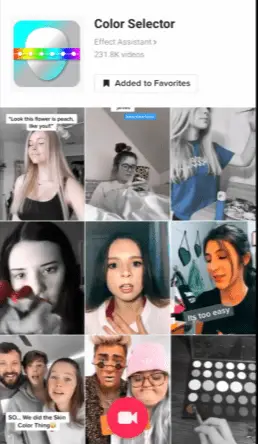
If you could not find or see the color selector filter on Tiktok, follow the second method provided here,
- Open Tiktok App on your Phone
- Switch to the Tiktok search bar
- Then Type “color selector filter/ color selector filter challenge” there and hit search
- there you will see many videos using this filter
- Click on any video with this color selector effect applied in it.
- there you can see the effect as shown below
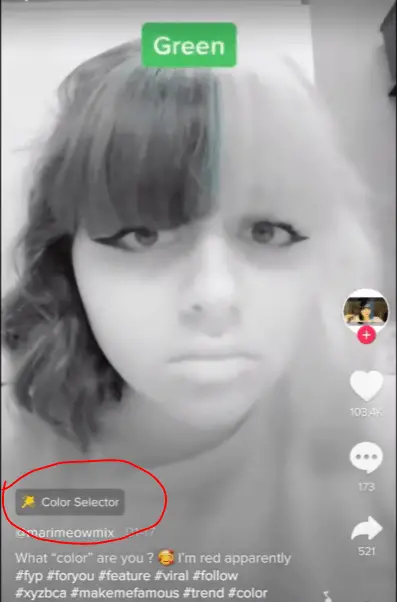
If your Device supports Color Selector Filter effect, then that will be shown in the marked area above the image as well. then you cam simply tap on the filter from the marked effect portion to use it on your tiktok camera and post use this filter easily.
How To Choose Color Selector Filter On TikTok and Instagram?
To use this Color Selector on tiktok/ to know how to do the color selector filter on tiktok, just see below and watch this video tutorial to know the working method as well,
Thanks for reading this post on How To Choose Color Selector Filter On TikTok and Instagram/How To Get The Color Selector Effect Filter On Tiktok and Instagram, I hope you like this well, also make sure to support me by clicking the bell icor or the subscribe button to receive the latest updates on tiktok and instagram filters instantly.


