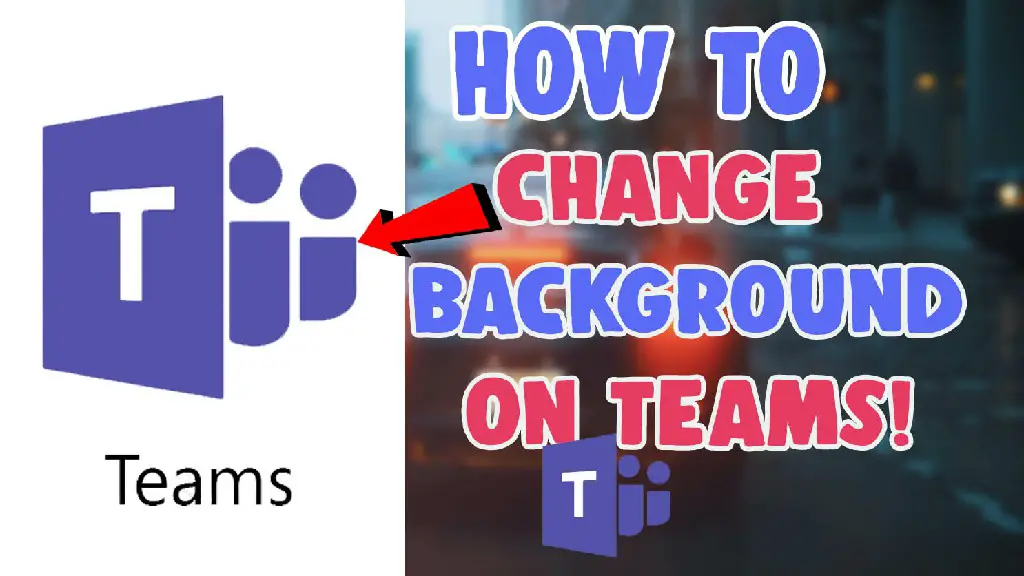Hello, What’s up, everyone! I hope you having an amazing day today! Are you Friends looking for How To Change Background On Teams Meeting App from Microsoft During video call? The rating of Microsoft Team app is now increased because everyone is sitting and working from home right now. and for professional look and quality on teams meeting everyone want to change the background on teams app during video call.

What is the Microsoft Teams app?
Microsoft Teams which allow users to connect with your works or friends anywhere in the world easily. by using teams app from Microsoft you can enjoy high-quality video calls and chats from any were sitting in your home and collaborate with your work team and conduct meetings and join team meetings using this powerful group chat software called teams easily.this teams app is fully/directly integrated to the office 365.
Feel Bored?Click Here to play Games and Earn Money!
Microsoft teams also support on most of the mobile devices and operating systems like iPhone/IOS, Android and Windows, Mac, etc as well. if you wanna install this Teams App you can easily get it from here.
After Reading This Also Check Out – BEST TRENDING INSTAGRAM FILTERS!
How To Change Background On Teams Meeting App?
Do you wanna make your background more professional and attractive/how to change Microsoft teams background? you can simply follow these settings as well. by changing your background and using custom backgrounds/virtual backgrounds on teams meeting the users will be interested in watching your meetings and can also hide your worst and bad background from your camera like using a green screen as well.
To Customize or Change your background and use custom background on Teams meeting Microsoft app/ use custom backgrounds simply watch this video tutorial provided below,
To Change The Microsoft Teams background or blur the entire background you can easily change these settings,
- Open Teams App(to make blur background)
- Then open Audio and video Settings from the Teams app ( meeting join time)
- Click on three dots to show more options
- then click on the Blur my Background to make your entire background blur as well.
If you wanna try out or use the virtual backgrounds on Microsoft Teams for Meetings I will suggest you another advanced video tutorial here, by simply watching and following all of these methods you can easily understand how you can use these new virtual backgrounds feature in the Microsoft teams and how you can create it as well,
I hope all of my friends who are reading this post on How To Change Background On Teams Meeting App from Microsoft During video Call like this well, also help me and support me by clicking the subscribe button or bell icon to receive the latest updates on technology and instagram as well. have a nice day to every one.