
Hi friends welcome to focus media in this article I will show you how to increase your battery life to maximum. by doing this methods you can increase your battery life on your Android device. If you have root access enabled you can save lot of battery and power consumption.
Let’s start guys,
1.Use AMOLED Black Themes/ Wallpapers
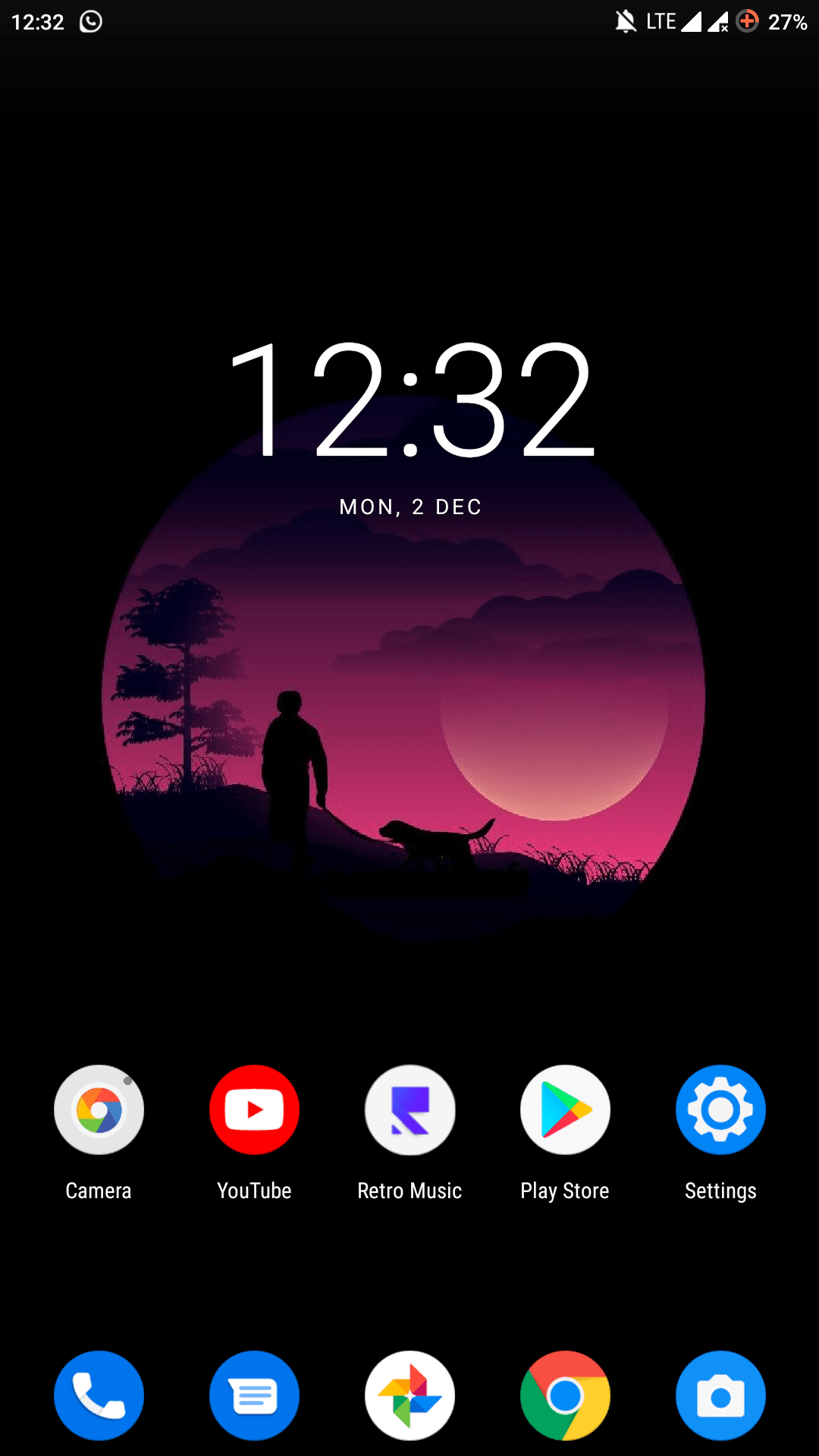
My first tips to increase battery life is using black for dark wallpapers on your home screen and using black apps that available on Play Store if you have substratum theme installed you can use this theme like flux Swift black theme etc. If you have AMOLED screens you can save a lot of battery by using Black themes and black wallpapers. If you use brighter wallpapers it may increase your battery consumption so don’t try to use light colour wallpapers.
2. Turn off Adaptive Brightness
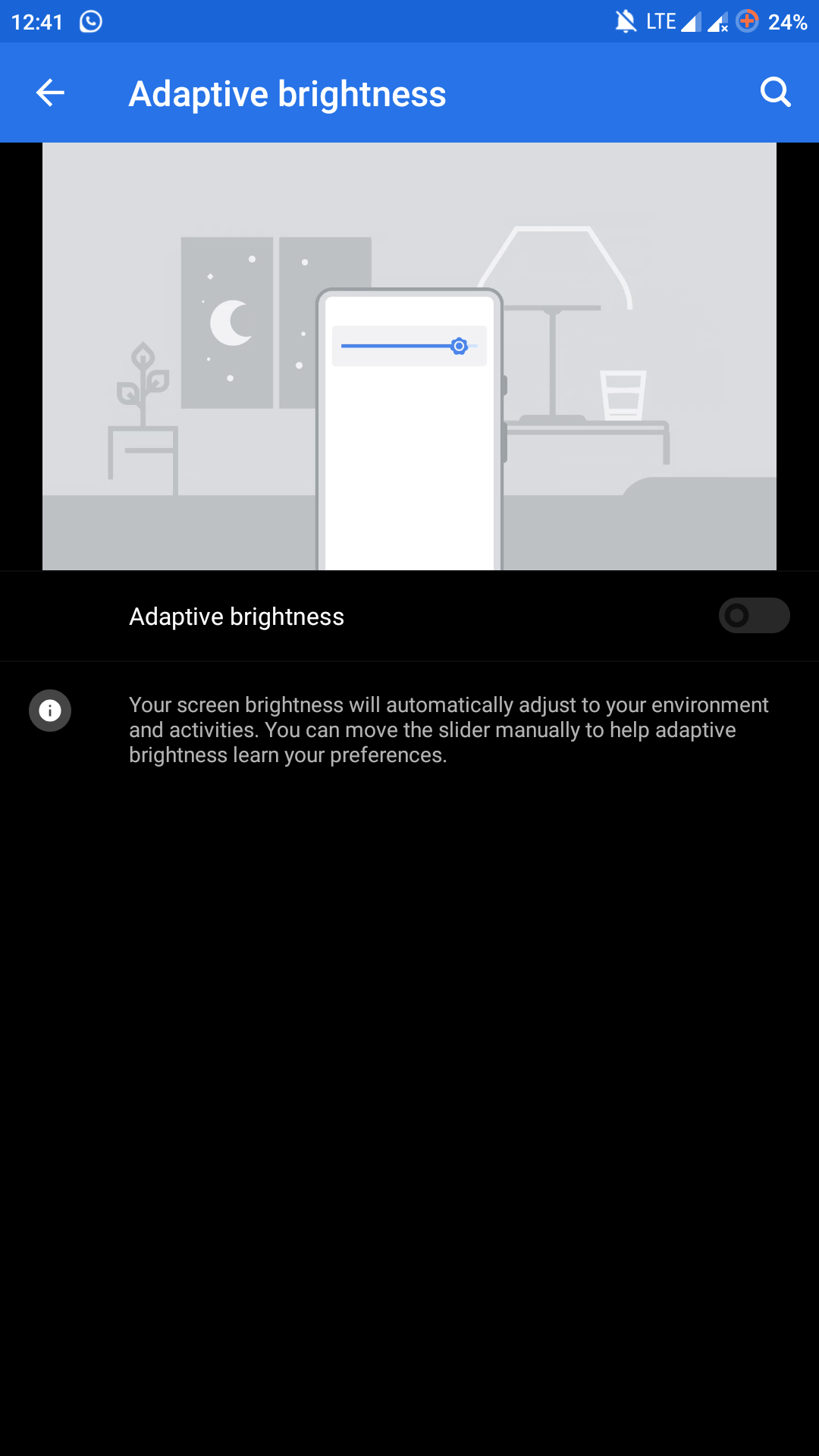
If you turn on this feature this may causes large battery drain because it uses mobile sensors to adjust brightness on your mobile according to the lights from the sunlight. if you tell it to manual mode you can save more battery consumption.
3. Turn off vibration feature
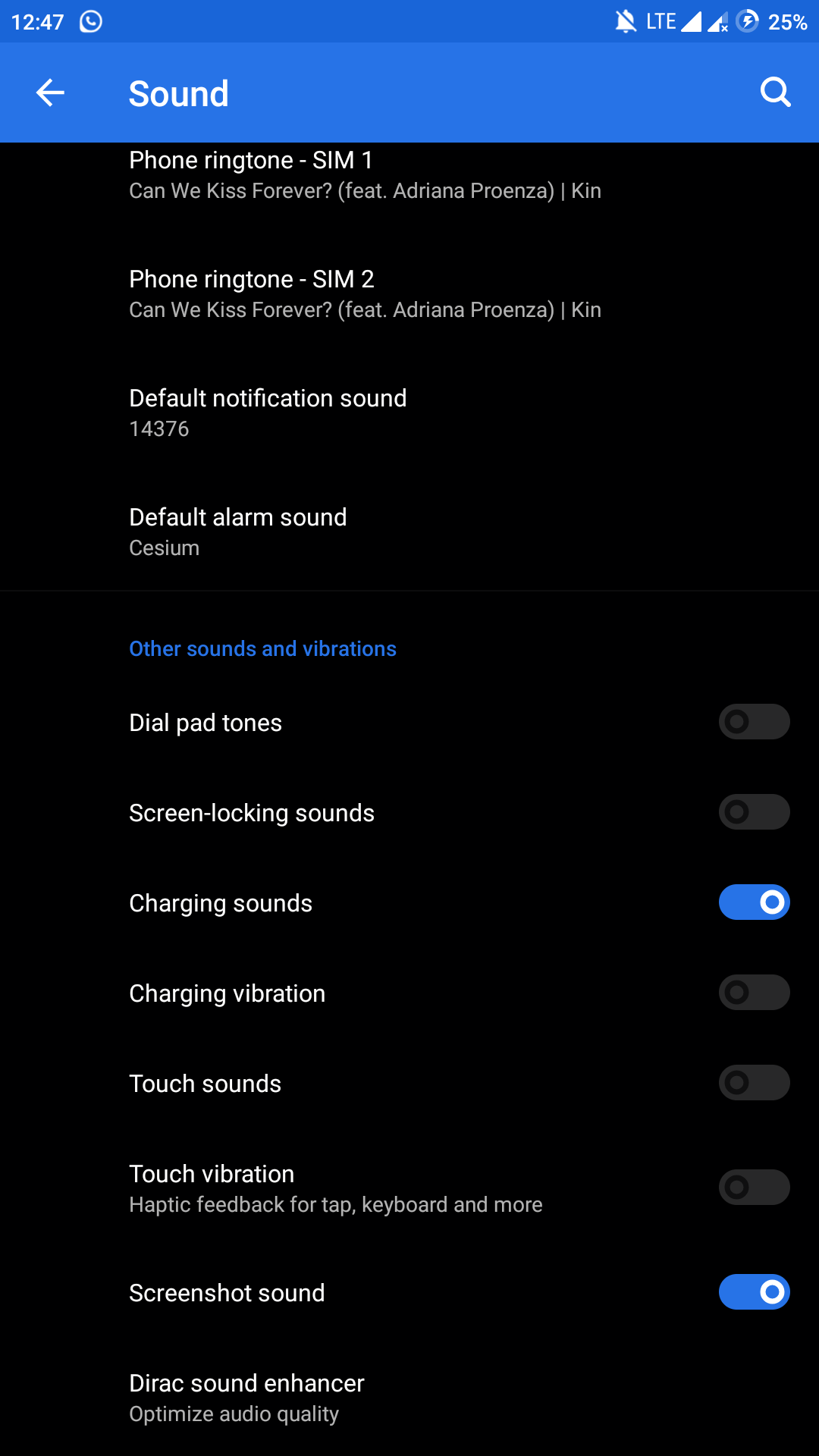
Vibration feature also plays a major role in battery consumption. Vibration motor uses more battery power. While clicking navigation keys and during call you can feel vibration this option can be e disabled from your notification settings of your Android device. So try to turn off these vibration settings on your mobile to extend your battery life.
4. Turn off location Wi-Fi Bluetooth
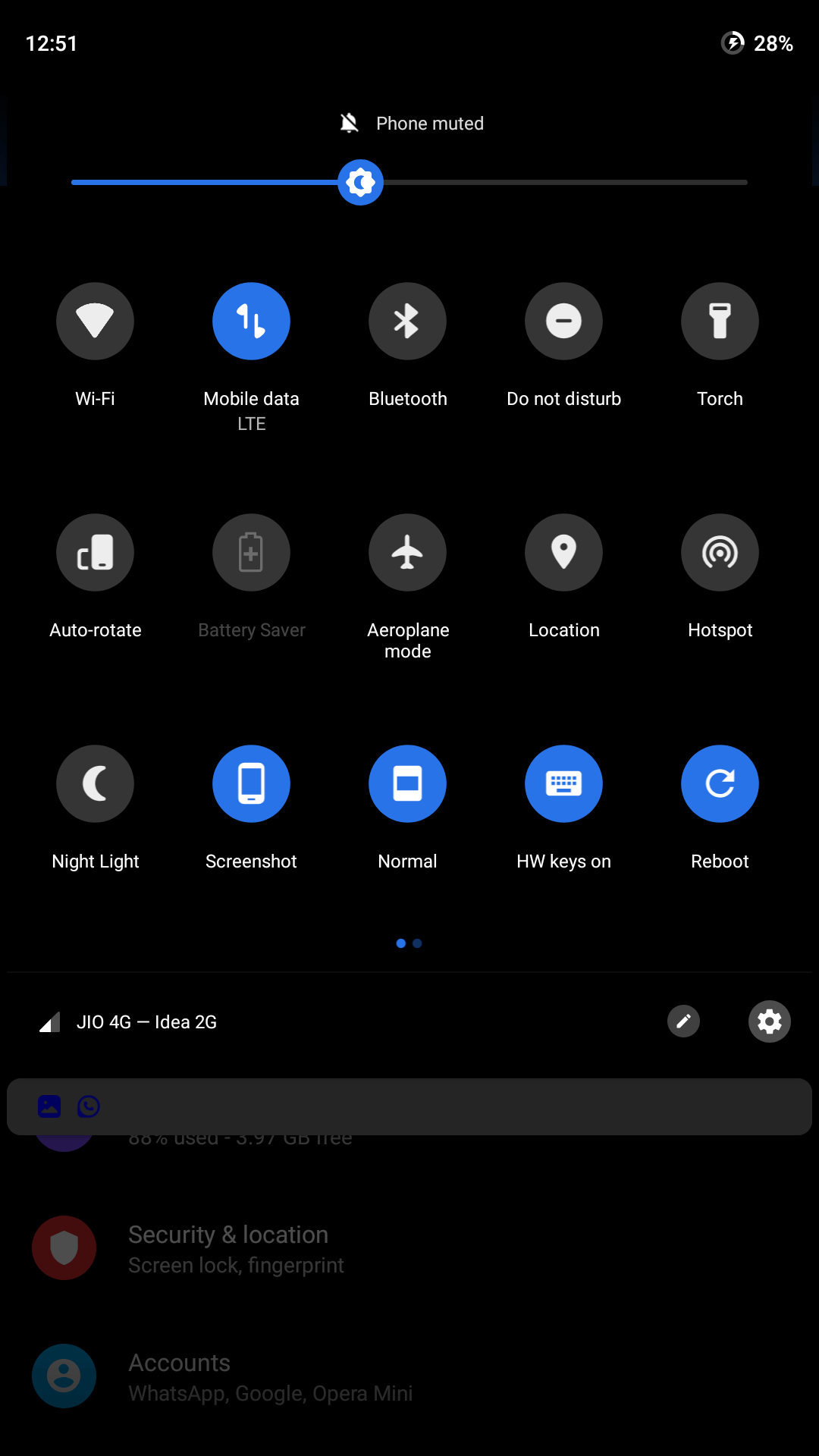
You should turn off Wi-Fi Bluetooth and location after its usage if you don’t turn off this features after the usage it may increase the lot of battery usage and faster battery drain. Wi-Fi Bluetooth and location uses more battery so you should turn off this features if there is no usage for that features.
5. Uninstall / Turn off unwanted apps
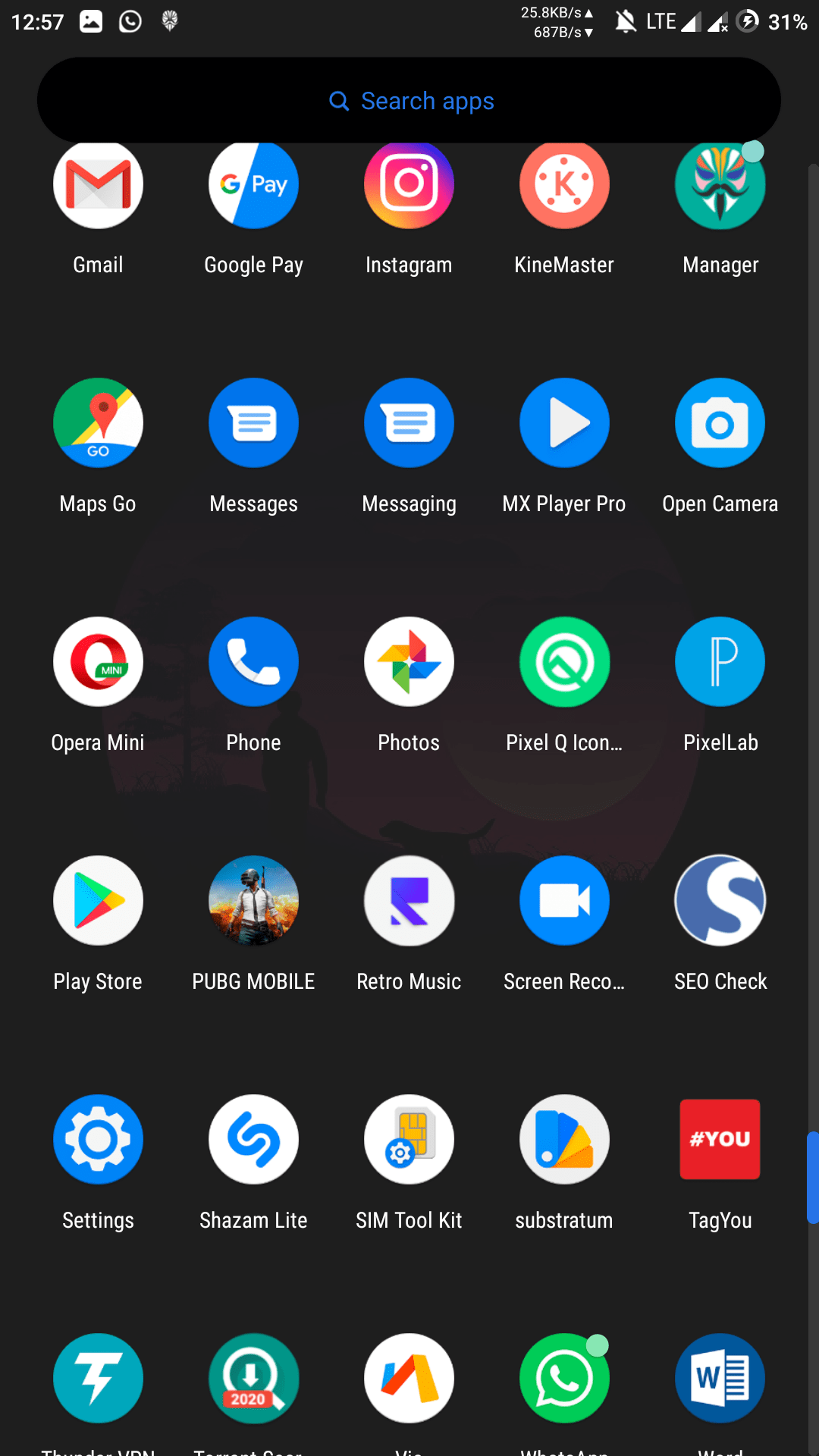
If you install a lot of apps on your device courses large battery drain. If you install this apps without using the apps will run in background and take lot of ROM and this causes huge battery drain. you should try to install app using daily basis. You are not using this I have see you can turn off that app from settings or if you have root access enabled you can start Greenify or Air frozen app.
Greenify app is best app which help to disable apps. This Android App run on both rooted and non rooted devices.
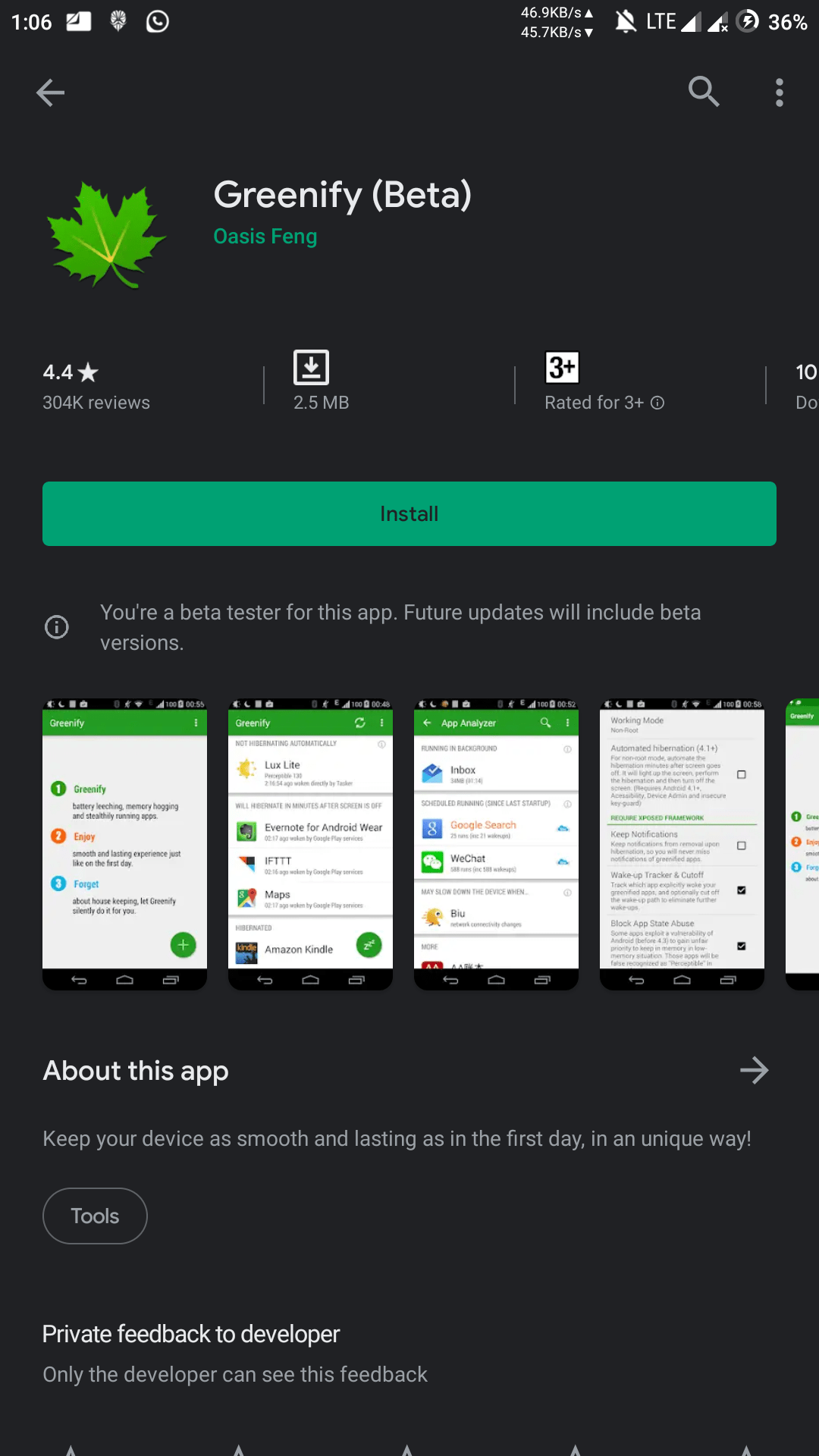
6. Turn off ambient display
If you have turned on ambient display it increases battery usage because if you turn it on the display will not turn off and shows notification icons and other time related items and new notifications you should turn off this feature to extend battery life.
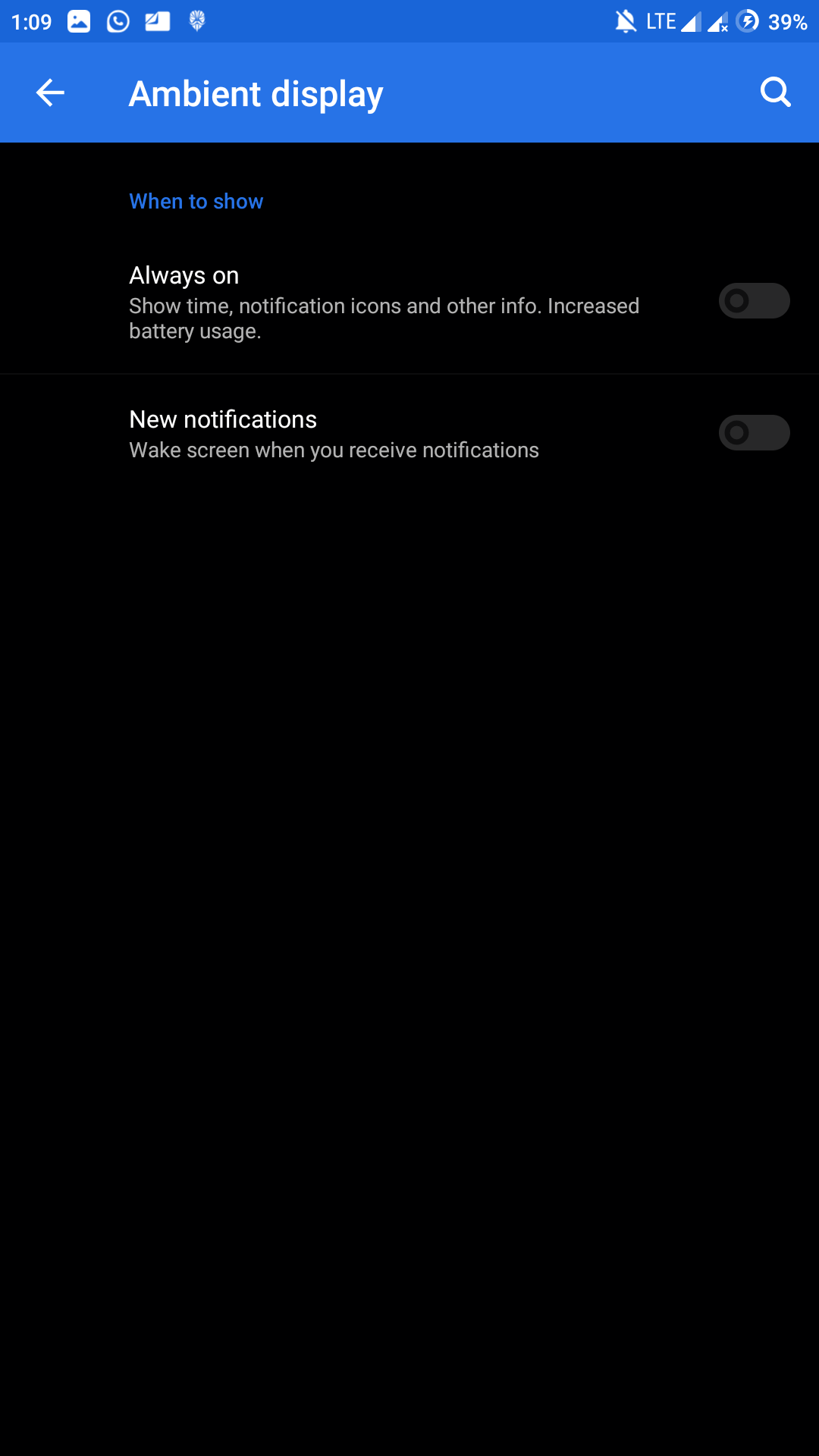
7. Turn off auto updates
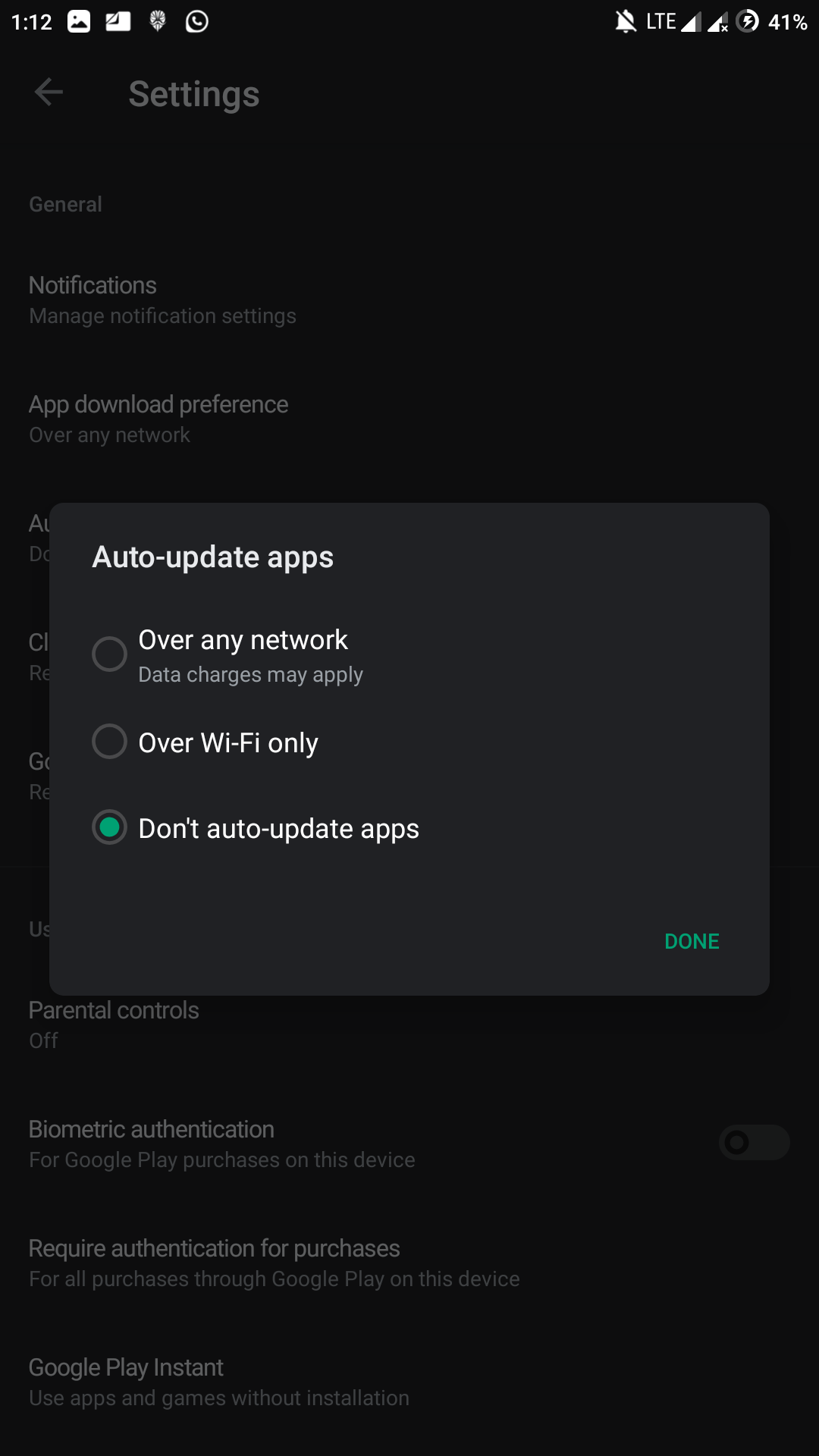
You should turn off auto updates on Play Store it causes a lot of mobile data usage and battery usage in the background.
8. Avoid Using High Usage Apps / Use Lite Version
Using stock official apps of Facebook etc causes huge consumption of battery in the background so replace this apps with Lite apps available in the Play Store you can search Facebook lite in Play Store to get small all size app which have all these features you should try to install lighter version of Android apps to get greater performance and increase battery life to its maximum.

9. Use dark mode app
If you are using old version of Android you may miss black theme feature available on settings if you missed this things you can use dark mode app from Play Store to make your Play Store and Instagram and other UI options to dark mode enabled by using this apps you can make your Instagram extra to dark. By enabling dark Mod you can increase your battery usage
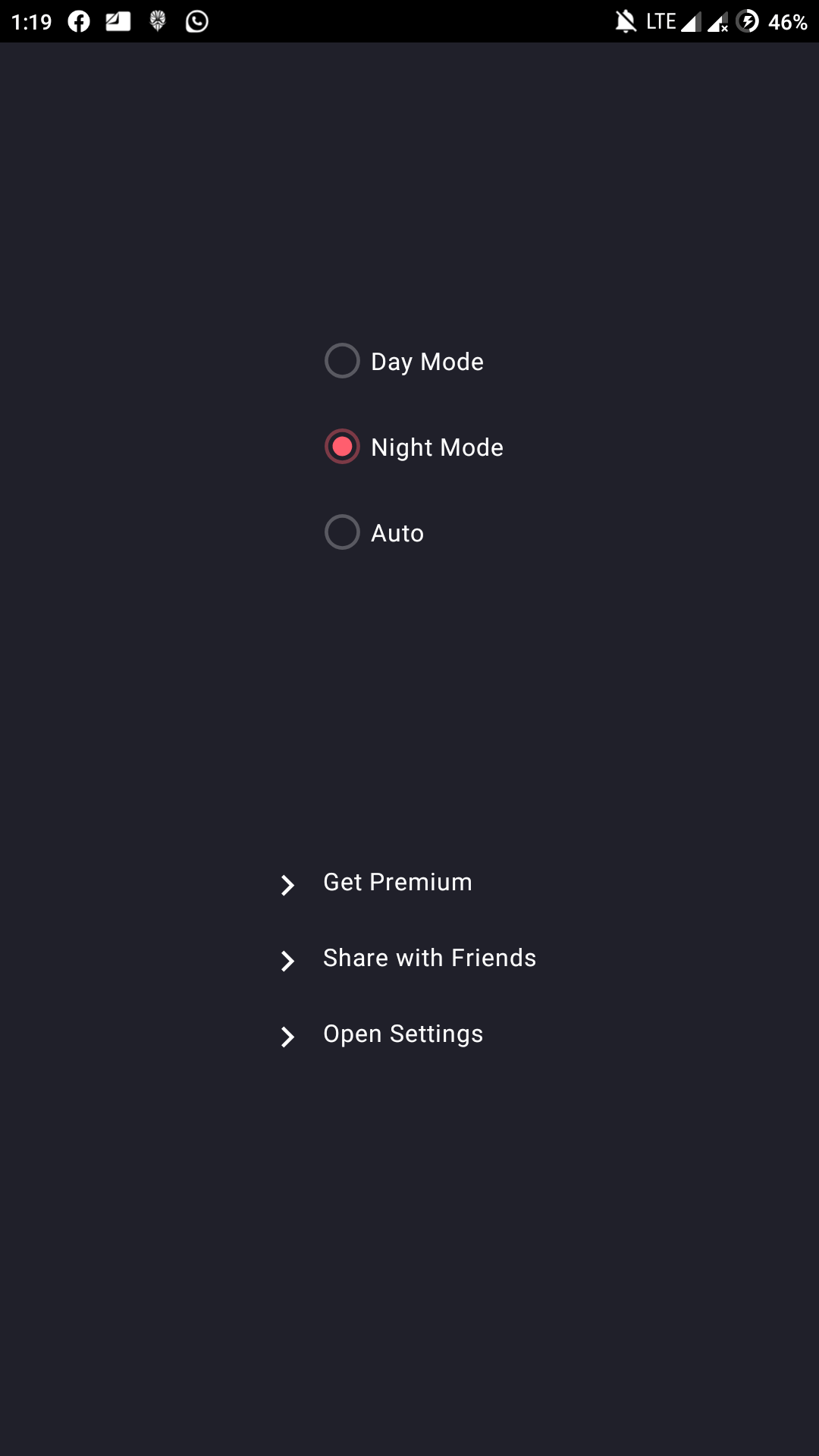
You can download Dark mode app from here
10.Turn On Battery Saver Feature
Battery saver allows you to save Or extended battery life of your Android device if you turn on this feature it will helps to to disable background apps which are running without your permission and provide good performance. Is also helps to reduce lag on your Android device. You can set up battery saver to automatically turn on or you can turn on it manually from the settings from the Notification Toggle.
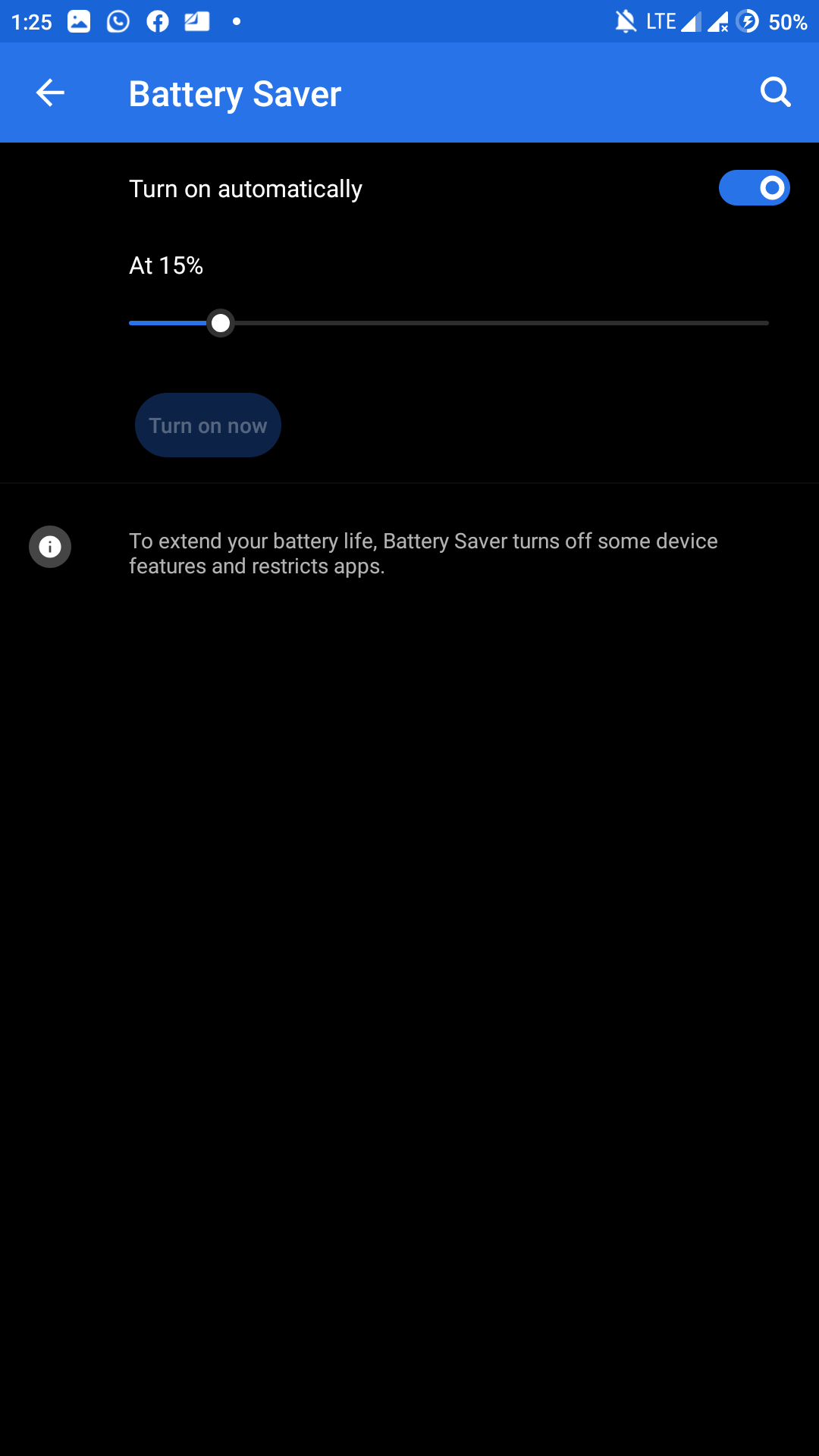
Hope you guys enjoyed this article if you like this please share with your friends and like and comment thanks for watching✌ by Salih.

