Hello Friends, Looking for How To Save Filter Lenses On Snapchat Forever 2021 IOS/Android or how to keep/save Snapchat filter lenses forever on Snapchat save to favorites Snapchat? here we will show you the steps and methods you can follow to save a filter on the Snapchat application easily.

We all know that the Snapchat app has a lot of Snapchat filters that are created by users around the works and some of them are created by snapchat team as well. some times we use Snapchat app to browse through the Snapchat filters area to find the best ones to create best snaps.
You can also use the snapchat filters search area to find out the Snapchat filters or lenses by its’s name also. if you don’t know how to search for snapchat filters, just open the snapchat application on your device.
Also Checkout – BEST TRENDING INSTAGRAM FILTERS!
Then switch to the snapchat camera area shown on the centre area of the interface, there you will see the simley face or the filter icon as well, just tap on it and enter the keyword on the search bar shown above to find any filter on snapchat.
How To Save Filter Lenses On Snapchat Forever 2021/ how to save a snapchat filter forever IOS/Android?
If you use the browse feature to find the snapchat filter and used it on snapchat camera, or you find it by scanning the snapchat code or snapchat filter link, there will not be any options available on snapchat to save the filter on snapchat or keep the snapchat lenses forever as well.
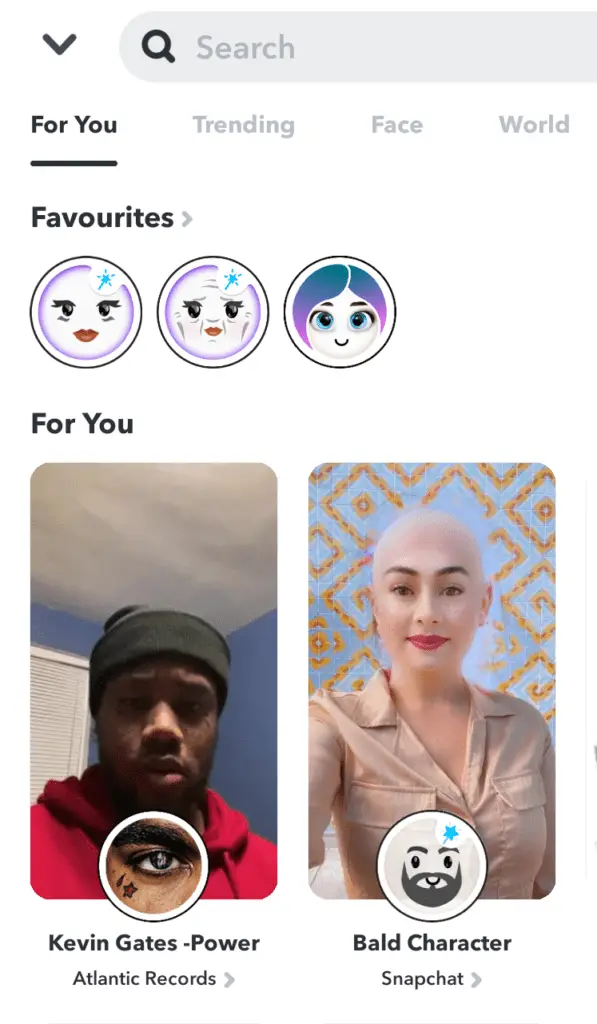
The Best method to save a filter on Snapchat forever in 2021 is adding the Snapchat filter to Favorites. just follow these steps to save filter lenses to favorites
- Open Snapchat App
- Search or open any filter that you want to save on Snapchat
- Tap on Filter Info/ hold the Snapchat filter to show its options
- Then Tap on Star Icon to add the filter to favorites
- Tap on Explore To Access favorited Starmarked filters on Snapchat
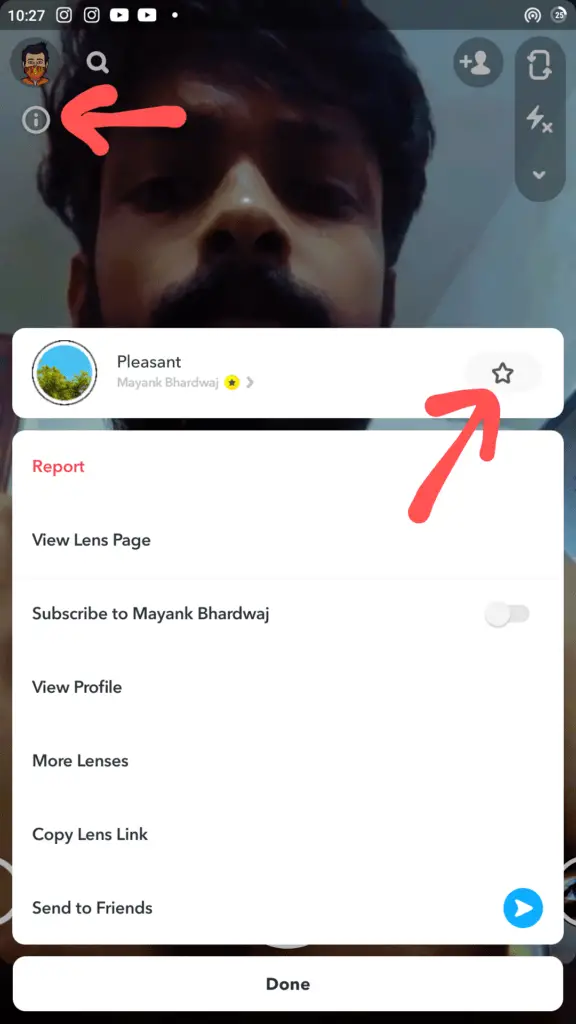
For more info you can check out the following video as well,
another way To save the filter on the Snapchat app from the browse gallery or links, you just need to take a photo using that filter and tap on save, after saving the photo/image return to the Snapchat camera and tap on the smiley icon near the capture button. there you will see the fiter you used recently there.
Currently the snapchat application have not provided this feature to save the filters or snapchat lenses forever or keep it on the snapchat application. if you are using a snap code or snapcode link to unlock and use this filter on snapchat, that will only be available for the 48 hours of time (2 days).
Hope you all enjoyed reading this article on How To Save Filter Lenses On Snapchat Forever 2021 or how to save a filter on Snapchat forever well, also for any doubts contact us here on Instagram and support us by clicking the subscribe button to receive the latest updates on Instagram filters, TikTok filters, and Snapchat instantly!
