Hello Everyone! I hope all of the readers are staying safe at home! Are you guys looking for How To Search For Filters Effects On Tiktok App Easy Methods and Tricks now you can use to find out any filters by their name?
Are you tired of looking for the Tiktok effect filters Icons on the Effects area which is available on the tiktok app’s video recording area? and many users are still searching for the tiktok filters icon on the internet and fail finding the exact one. here in this article, I will share with you all how you guys can easily find or search any filter effects which is available on the tiktok app.

By following my method provided in this article you can easily find out most of the popular and viral tiktok filters easily without looking and finding the Icon of that tiktok effects, looking for filter in the tiktok effects is very confusing and we can find out the filter from there easily.
There is a filter called the Tiktok attractiveness scale. It is a filter that tells you “how hot you are”. After taking a selfie video, the feature will compare you to your celebrity lookalikes and rank you out of 10.
please note that some of the filters are only available in some regions only like if users using a TikTok filter who is located in the UK may not be available for other country users So Use this Free Best VPN PRO App to show filters or some mobile devices only supports newer filters like most of the IOS devices supported filter effects may not support well on Android Devices or some android versions.
Attention Readers, Wanna Interested in Growing on Tiktok and Engagement More Faster Than Ever? and not getting attention on TikTok? Don’t Worry Guys! Check this Out To Grow On Tiktok faster!
How To Search For Filters Effects On Tiktok and how to see what filter someone used on TikTok
Right now on the latest updates of this app, there is a search icon available to easily look up your favorite one using the names as well! if you know the icon or if it’s trending that can be easily findable from the trending session!
but previously the app has no option to or any feature added to know how to see what filter someone used on TikTok/looks Up For an Effect Filter From the Effects Tab using and searching using the filter name, But For Instagram users, you can easily lookup for any Instagram filters by using the filter name, if you want to know to check this post as I added recently How To Look Up A Filter On Instagram By Name Search as well.
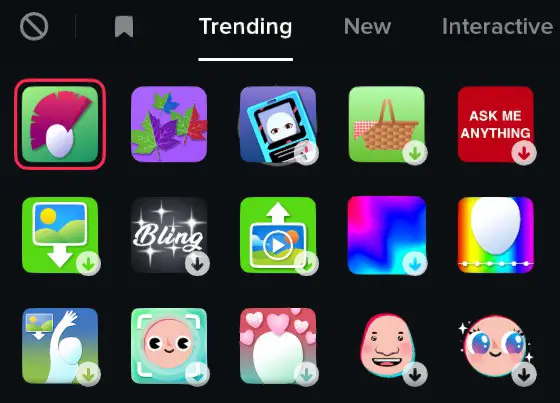
Attention Readers! Still not found Filter Effect? Don’t Worry Use This BEST VPN PRO App and Change Location to see hidden Filters!
In the case of the TikTok app, there are no effects search feature currently available and you guys can easily find or search any filters if you know the exact filter effects name on TikTok, mostly many users who post a video using any filters also try to add the filters name and hashtags on the videos as well. to find any filters just open the TikTok app and search for the name on the Search Bar by adding “(effect word) with it.
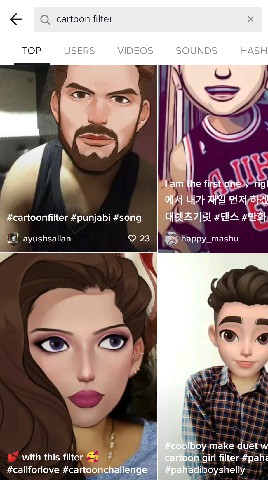
After searching for a video you will see many videos by using that keyword, then tap on any videos which had the exact filter you are looking for added in it, once you open the video having that effect you might notice the effect name above the TikTok video uploader username as the following.

Just tap on the effect name you see on the marked area to make a video using the filter on TikTok easily. scroll down if you may not see that effect name to the next videos, if still do not find the effect may your region may not support that effect ( may by using any VPN app may fix this) or your mobile device may not support that effect well.
I hope all of the readers enjoyed reading this post on How To Search Effects well, also make sure to click the bell icon or the subscribe button you see on this post to receive the latest tech updates, instantly! Also, Add Me As Your Friend On Instagram!

