Hello Everyone! What’s up? Are you looking for How To Do Renaissance Filter Trend On Tiktok and Instagram tutorial or how to create or make renaissance trend tutorial on android or ios apple devices / how to get renaissance filter on instagram/tiktok that are now going very viral on tiktok videos and Instagram reels and stories as well.

If you are also want to try out or follow this renaissance filter with time warp filter trend for tiktok and instagram, you are at the right place now! here we will show you how you can easily make your own renaissance filter trend from you Android or IOS Apple device as well.
The Renaissance filter trend became very popular and viral on the social media apps like tiktok and instagram very quickly and people loved watching these renaissance trending videos and getting more likes and views as well by using the Hash tags like #Renaissancefilter #renaissancefiltertrend #Renaissance time wrap filter etc.
many people thinks that this renaissance trend videos are done with a filter itself and that is available on tiktok/instagram filters area. but this one requires you to add some edits also with the time wrap scan filter added in it!
Love to make these type of videos and tutorials right? you guys also check out – BEST TRENDING INSTAGRAM FILTERS!
How To Do Renaissance Filter Trend On Tiktok and Instagram Tutorial
For making or doing the renaissance trend for instagram and tiktok requires some patience first because it takes some time to do it on your android device or the ios mobile as well, if you are more advanced you can also do the editing with the help your computer/laptop as well.
To do the renaissance filter trend for your favourite tiktok or instagram reels fist, you need to save a video using the time warp scan filter effect that is available on tiktok or instagram filters area as well.
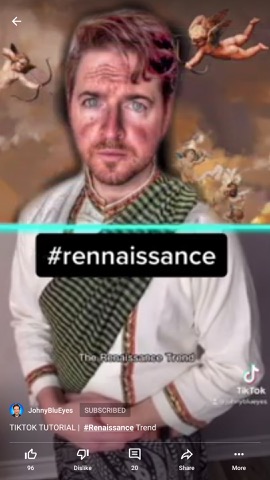
You can check this article out on – How to get Time Warp Scan Filter on Instagram and Tiktok from here! then by using the time warp scan filter record any nice and still video without any shakes/movements in it and save it as well.
To do the renaissance filter trend for tiktok or instagram,
- First record a still photo video using Time wrap scan filter and save it
- Then take screenshot of the last part frame
- Open Picsart and open screenshot and add fatal effect from artistic area
- then add images of renaissance from stickers area by searching.
- add renaissance backgrounds.
- then open Viva cut app
- add edited image as overlay and mask/animate with time wrap filter
- check the video for more details provided below
If you are an Android user check this video to know the steps easily to make or do the Renaissance trend tutorial video,
For IOS Users you can check this out to do the renaissance trend tutorial for tiktok and instagram reels as well!
Hope you all likes this article on How To Do Renaissance Filter Trend On Tiktok and Instagram/How To Do Renaissance Filter Trend On Instagram and Tiktok Tutorial/ how to make renaissance trend tutorial well, also make sure to ask any doubts contact here and support us by clicking the bell icon or the subscribe button to receive the latest updates on instagram filters, tiktok filters and snapchat instantly!

