Have you ever noticed getting an error called Instagram filter not available in your location and not working when you use any effects available in the application? You may be able to use some of the effects only, but some of them are not able to use right?
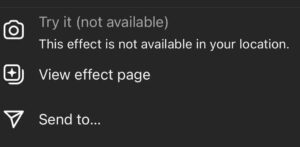
It’s really a frustrating issue for us when we try to open our favorite effect and get this error. mostly it happens to the Illinois and Texas users because they had decided to add some limitations and usage. Some users also mentioned that they had been able to use it the previous day but today it can be accessed from their devices and shows this type of error.
Here we are gonna discuss all of the fixes and solutions that can be used to own both iOS and iPhone devices. you can try those methods which have been used by many users and shared on Twitter and other social media sites like Reddit, Facebook, etc
If you had used some of the effects recently and are now not available to apply them again that might not work in your region. some of these items have limitations in certain countries, that’s why it’s showing these messages.
Ways To Fix Instagram Filter Not Available in My Location?
Here is some best method you can follow to solve this problem and use any of the effect available there. so let’s get started,

Try changing your Region
Installing the Best VPN Apps and switching from your current country/region to others will definitely help you out! also, make sure to clear all data and caches on your mobile device before connecting to the VPN app and opening the app. It’s one of the best solutions tried by many users who tried this method and got results as well!
Try Uninstall and Reinstalling
doing a fresh install of the latest app from the AppStore after uninstalling the current version can also help to get rid of this thing that you are facing on your application.
Turn Off the Location Feature or enable it
if you are turned your GPS feature or have been turned off, that might also be the reason for this as well, so you can also try this by checking this option if the above method is not doing well on your phone.
Use Updated Mobile OS
if you are still stuck on an outdated os device of ios or android 4.0 KitKat etc may can also occur this thing too. so always try to use the latest mobile phone available in the market or should have regular updates on os.

