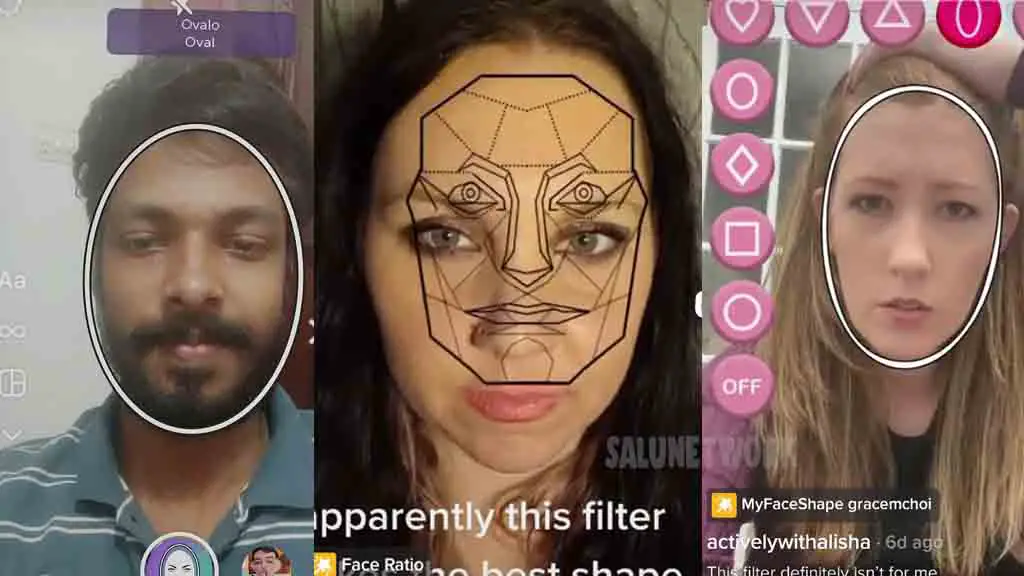A new Face Shape filter effect is now available on the Instagram app and tiktok which helps to analyze your face structure. some people are still confused about their real shape, so for those who want to try it here is how you can do it from your mobile device.

Everyone has different structures like circles, oval, triangle, square, inverted triangle, etc. by applying this anyone can identify their real facial shape easily. by tapping on the screen it shows up different items and chooses which one is more suitable for you.
on Twitter tweets, someone shared a video asking where to find this one and got many comments regarding this effect recently. on Instagram there are thousands of effects available there are finding the right filter is really not an easy task. as same as insta feature, the tiktok app also has a filter option to make trending and funny videos after applying them before starting to record videos.
also read – How To Do The Voice Filter On Tiktok
so let’s see how to find it easily,
How to get a Face Shape Analysis Filter on Instagram?
Open the Insta app and open the creator profile of this effect called @styleapp.ar. from the profile page select the third tab where all of the published items are shown and scroll down to the bottom to find it! make sure to update the Instagram app to the latest version if the item is not showing or not working on your mobile device.
after choosing the exact one a demo video will be displayed showing the working process. all you have to do is just select the try it option from the bottom left side to use it! also, you can use this direct link to open it directly
How to get the Face Shape Filter Effect on Tiktok?
The easiest method to use on tiktok is open the search tab and look for “Face shape filter” and hit enter. now a lot of videos and effects will be displayed on the results. now select and open the right one from the list to start creating the video by showing your face on the front camera.

by selecting the different options it will add overlay marks on the face and will be able to switch to others too. currently, there are two versions used by creators. one to check the ideal shape and the funny version that changes looks. the direct link is provided here!