While recording the reel video contents on Instagram you may face the filters not working or not responding issue on some iPhone versions and android mobile devices. if you are also getting this error and are not able to create new content here are some effective ways to solve this issue!
for content creators and users making the best videos and publishing them to their profiles is an essential thing. to make you look better and experience different types of face looks and effects on Instagram there is an option to select and choose anything from the browsing library!
Right now no one makes any videos without adding any enhancements. people also spend time and play with it when they feel bored too! everyone tries and explores different versions and produces funny and amazing things every time using it.
so let’s check out how to use it first,
How can you apply a filter on Instagram reels?
To apply a filter while making an Instagram reel, you have to tap on the (+) icon shown at the tip of the application. then slide from left to right and choose the reels option. from there most of the effects will be shown below near the record button.
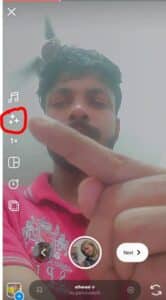
By tapping the icon marked on the screenshot, you can explore and look up any filters easily and select them as you like from there. after that just start filming the content! adding the most used ones to the favorites list is the best way to access it anytime and by tapping the favorites icon from the option.
also check – New iPhone Lock screen Edit Filter On Instagram Reels
How to fix Instagram Reels filter effects not working?
for some users, it may not works well, there are some reasons that also cause this error they are,
- Outdated Instagram App
- old IOS or android mobile devices
- Low bandwidth speed
- low memory on your device or ram usage
- Instagram glitches or bugs on updates
so here are some best methods to solve them,
First of all, make sure to update your application from the AppStore/play store to the newer version. then try clearing the cache or uninstalling the current one and doing a fresh install might helps you! uninstalling the unwanted apps will help to get more space and free ram as well.

if you are using mobile data or wifi make sure to check your internet connection speed first and check whether it’s working very smoothly because many filters require high usage of bandwidth and ram according to their purpose. so it will take more time to load it up after selecting or switching from one to another!
android devices running the beta version can also cause these issues too. most of them are not stable and show issues as well. so make sure to use the official versions only and don’t go for any unofficial builds.

