Instagram creators are now using a Brand new iPhone Lock Screen filter and posting videos on reels, stories, etc. some of them also think that it is video editing or that requires any apps or video overlays to do it. some users also use the green screen of the iPhone too if you are using a PC do create it.

People are now looking for this and making videos using this iPhone Lock Screen trend filter. On many videos basically at starting time users stay as like a statue and show some funny movements according to the songs added in it as well.
It’s now become formed a challenge on social media apps like Tiktok and Instagram. One of the best reasons behind this is it looks so real if anyone who sees this Lock Screen for the first time should think that it’s an actual one of the iPhones.
But for creating these amazing iPhone Lock screen video reels it doesn’t require any specific or third-party apps, all you have to use the Instagram filters! its works well on any iPhone and android mobile phone without any issue. in most cases, you need to have a mobile device with the latest app installed and a new os version.
Also, Check out – Get New Yellow Teeth Filter On Instagram
if want to know the reel editing tutorial to upload it directly to the Instagram reels or to tiktok, here you are at the right spot, you can try this simple method provided below to easily find it without wasting your precious time.
How To Do The iPhone Lock screen editing filter on Instagram?
Actually, this is an Instagram filter called iPhone lock screen that is created by a creator called @9ness you can find this simply by opening this user’s profile without searching for it. also by using the search tool available in the stories area you will be able to look through other similar effects as well.
Also, read – How To Look Up A Filter On Instagram By using Name!
Another alternative and easiest method to find the filter is by using this Lock screen Effect link provided here as well, when you open it you will be directed to the effect webpage, from there just tap on open it with Instagram to apply the effect on the story camera itself.
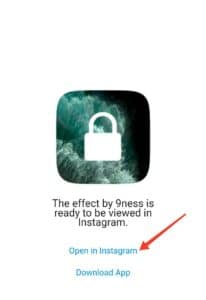
After that add your favorite music using the song icon and start recording the video or select any video from the gallery by tapping the photos icon shown below the left side.
If you want to use it on tiktok you need to save the video from Instagram and need to upload it, because right now there is no similar effects available on tiktok if you want to search any filters on tiktok check out this guide on how to search filters on tiktok using the name that we added recently.

