A new effect on Instagram which is created by a user named @peterbalik is now used by a lot of Instagram reels creators and users on stories and videos. you can also see it on many tiktok creators’ profiles too! anyway, it actually has an effect available on insta only.

by applying this effect you will see “in 2022 I should…” at the top of your head when you show your face behind a mobile front camera. and when you tap on the screen it will automatically show up many random things you should do in the coming year.
It always shows random things like do a skydive, be happier, stop being so annoying, get a new job, start my own youtube channel, meet new people, get a new car, learn to cook, tell my crush I love her, etc and so on. most of them are so interesting and funny as well.
if you also wanna check what will show up for you for the first time when you hold the record button or tap the screen you can also do it from your mobile phone using the latest version of the Insta app installed in it. now videos and reels based on this trend are getting more likes and view counts. so you can also give it a try without thinking twice.
Please note that if you want to use it on tiktok the only way available right now is by saving the video that you made using the insta filter by using the save/download option shown at the top.
Also Read – How to do Instagram Eye Color Heart Wallpaper Trend
How to Get In 2022 I Should Filter On Instagram?
To get this new filter to check In 2022 I should do it on Instagram you can use many methods like search it directly on the browse gallery or by finding the creator’s profile, it will be shown in their profile as well. if you wanna know how to search for a filter using its name you can consider reading this guide on – How to look up a filter on Instagram using the name!
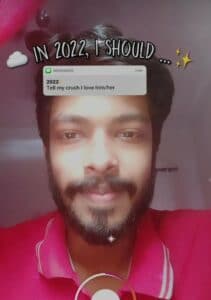
the developer of this filter’s name is @peterbalik , if you open his profile you can use it directly from the effects session shows up next to the photos tab as well, else you guys can use this direct effect link top open it on your story camera in one click!
After that all you have to do is just tap and hold the circle/record button on the center and pose yourself to the camera, it will automatically show the results from the random things!

