Hey Tiktok users! have you ever wanted to know How To Do Neon Hearts Tunnel Trend on TikTok and a tutorial on how you can simply create it without spending much more of your precious time without having any significant tv backgrounds or projectors to do it? you can use your mobile device only to do it!

The neon Hearts trend is being followed by a lot of people on TikTok and also seen on Instagram reels and it’s now going as a trend as well, users are making this trend more awesome looking by using attractive neon backgrounds and videos if you have green screen backgrounds you can make much more quality one by using the color remover apps as well.
Right now most editing apps provide the background removing feature and also have options to replace background as well, you can use these powerful apps like kinemaster, inshot video editor, cap cut, power director, etc
So here in this article, we will show you how to do it and try to provide the best backgrounds available right now to do this social media neon sign heart and abstract video trend that looks much more amazing! here you can find the best and easy methods you guys can choose by finding which one is more comfortable for you!
How To Do Neon Hearts Tunnel Trend on TikTok Tutorial
So let’s get started to do the Neon Hearts Tunnel trend for TikTok. first of all, you need to make 2 clips. make the first video before the background and with the background as well. for making the first click you can open the TikTok app and simply search for “Neon Heart Tunnel trend” or get it here and select any of the videos that have the right music you are looking for!
After that tap on the music icon shown below the video and tap on use this sound and start recording clip one video! make sure to make motion and movements sync with the music. It comes to the main clip which is clip 2.
In clip 2 we need to add the background or replace your current background, the easiest one to change the background is using a TikTok effect already available in the effects area. all you have to do is just simply search for “Light speed effect” in the search bar to find it!
if you are new you can read the following guide on – How to search for a filter on TikTok by name!
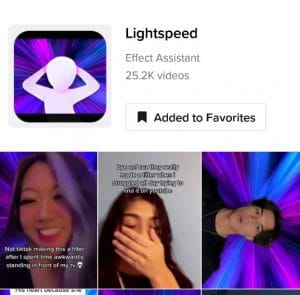
Another easy way is to use this direct link provided here to open the effect directly on the app and create a video by removing the background automatically! please note that by using this effect you can’t add custom video backgrounds!
For adding custom backgrounds you can use the youtube app and search for neon hearts tunnel backgrounds or use this template and add it by using the green screen effect available on TikTok to add custom videos in the background! or if you have a TV you can play youtube videos on it and use it as background as well!
That’s how you can do Neon Hearts Tunnel Trend on TikTok, hope this article finds it helpful to you, for any suggestions and doubts comment feel free to comment down below, and subscribe to us to get all trends and tutorials instantly!

