Want to know How To Send Gift Message On Facebook Messenger iPhone and Android/ how to send gift message in fb facebook messenger app ios/android ? recently have you got a surprising gift message from your favorite person on facebook messenger right? here you are at the right place!

You might be seen recently Instagram app also introduced new chat features on instagram chat and added features like changing chat themes and sending gift messages on instagram and many pretty cool features. if you also like to know how to send gift message in instagram check it here.
Recently so many Facebook daily FB messenger application users already found this feature themselves and send gift messages to their friends and family! This is the new way to wish your friends during birthdays or anniversaries as well.
Some of us also use this facebook gift message feature to send funny jokes to friends. the main feature of this gift message on facebook is the gift text will not shown to the receiver directly, it will be shown as a wrapped gift on the chat screen. once they tap on the gift it will open up and shows the “Gift Text Message on fb messenger”.
Also check – BEST TRENDING INSTAGRAM FILTERS!
How To Send Gift Message On Facebook Messenger iPhone and Android?
Interested in using this Fb gift message cool feature right? many users are still confused to find out where to find these gift message feature because it is not shown directly on the chat message area.
To Send a gift message on facebook messenger,
- Update FB Messenger to the latest version from the Appstore/Playstore
- Select any chat or find a user to send a gift message
- In the message, chat area type your gift message to send
- Without tapping send, tap on the smiley icon right to the text
- Select the Effects tab
- Tap gift template available there to send gift message!
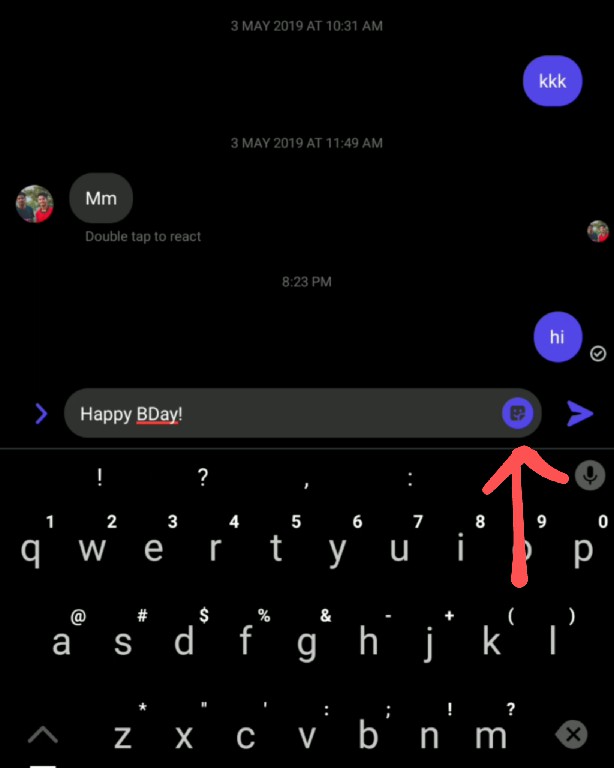
you can also check out this video tutorial to know how to send gift wrapped message on facebook messenger,
That’s it now you have send Gift message on facebook messenger successfully which work well on both the Android and Iphone IOS devices, if the gift message box is not showing up on the effects area, you should try sending gift note message only after updating it as well.
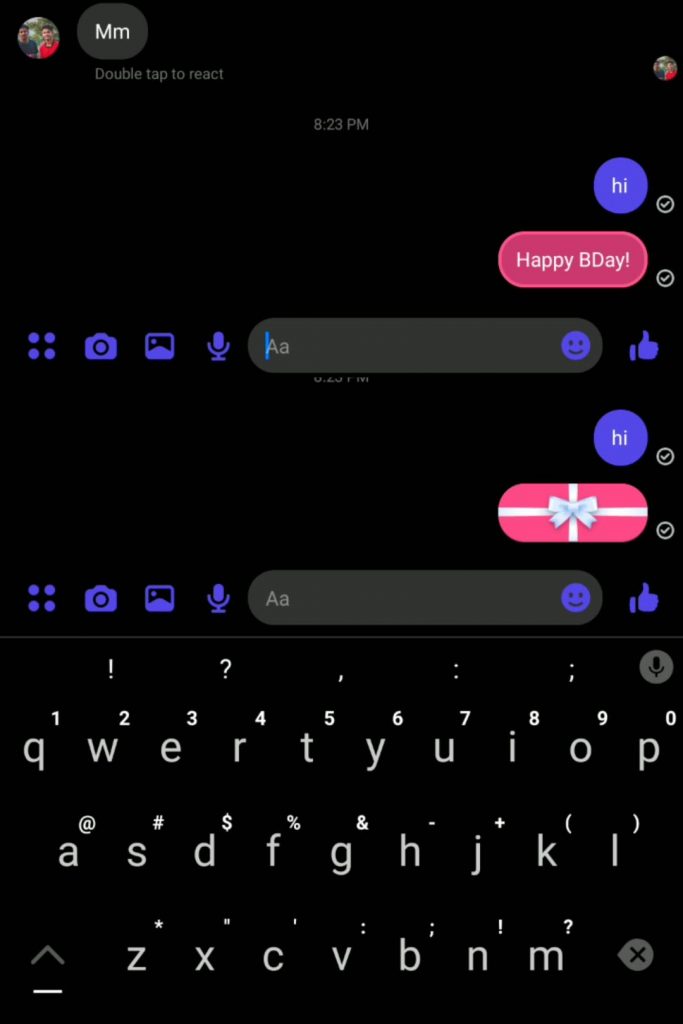
Hope you all like this article on How To Send Gift Message On Facebook Messenger iPhone and Android well, For any doubts contact here and also make sure to support us by clicking the subscribe button on this article to receive the latest updates on Instagram filters, TikTok filters, Snapchat filter, and more how-to tutorials instantly!
how to fix the Gift message feature that is not showing in Facebook messenger?
You should update your facebook messenger application to the latest version available on the Google playstore / Appstore, after updating messenger and you found it is still missing, make sure to clear the app date and storage that can also fix the missing this gift message feature on facebook messenger.


Thanks