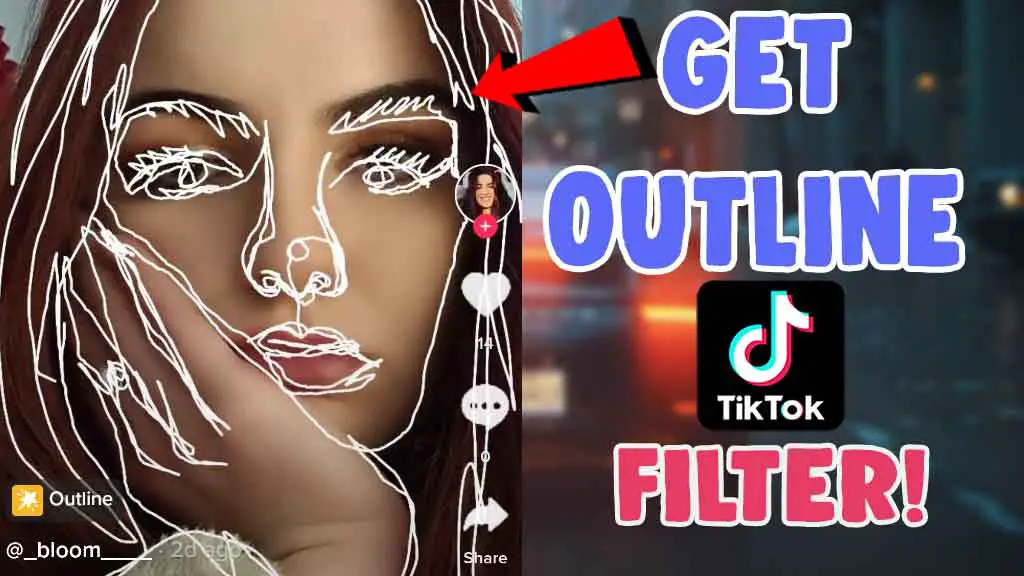The Outline filter is a new challenge followed by tiktok users and Instagram reels creators. 2022 has been started with new amazing trends for social media users, by using some effects you can also create these type of videos without any effort.

when you use this outline effect you will be able to see your face’s or any object’s outline on your mobile screen, all you have to do is just hold the front-facing or back camera to your face or any item you want to see the drawing type outline version.
Some people think that creating a video of this new outline filter tren requires more editing skills or other apps are used to create the output, but actually you don’t need to use any other apps to do it! all you have to use is the tiktok app, this one is available in the effects session and anyone can use it easily.
How To Get Outline Filter On Tiktok?
To Use this Effect, just update your tiktok app to the latest version and open it, then you need to enter “Outline Filter” in the search bar that is easily noticed at the top right area. if you are new just check out this guide on how to look up a filter on tiktok by using the name!
To get the best outline output you guys need to hold it more steady without any movements and shaking. everyone thinks that it will automatically start drawing, but it will not work like this, you need to do the drawing!

you can also use this effect link video from here and you will be able to see the effect name in yellow tag/bar above the tiktok user profile name as well.after that, you need to draw the outline by yourself by using your hand or using a drawing stick on your mobile screen.
if the effect is not showing up there, it might be because that one may not be available in your region so you need to change your current location by using VPN apps available in the AppStore. before doing that clear your cache and use the new app and ios version.
what is the icon of this Outline effect on tiktok?
here is how it looks like! you can also swipe through the fx session to find this icon as well,

you may have seen on many instagram reels too and if you are looking for the Instagram versions you can also search for them directly on the effects browse the gallery, to know the method you can simply read this guide on how to search filter on Instagram from here!
actually, Instagram users are directly saving the recorded video from the tiktok app to the camera roll and then adding some random edits and songs they upload to insta. right now there is no better version of this available on the browse gallery.