The shook filter effect on Snapchat is a new viral snap lens that is now used on Instagram reels, stories, and many tiktok videos on profiles. users are still confused about finding the original one because you can see the same type of videos on all social media applications.
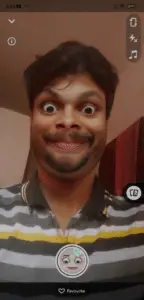
This shook will transform your face into a funny surprised expression, on some videos people uploaded trying it with their girlfriends and colleagues without letting them know this effect is applied and showing them the output of it!
if you guys are also looking to find the actual shook filter, here is how to do it with your iPhone and android phone easily, if you are a tiktok user who wants to use the shook face on tiktok, currently, it is not available there so you have to install the Snapchat app first.
also, check – How To Do Tongue Out Filter On Instagram and Tiktok
How to Do Shook Filter On Snapchat?
To find this viral shook lens, just do the simple steps –
- Open Snapchat App on your phone
- Select the Search/magnifying lens from the top
- now enter “Shook” and select the first one
- that’s it! now you can use it easily!
you may don’t want to search for it because now it’s the #1 trending one so you can see it on the top of the explore lenses page. without looking up this one, use this direct effect link to open it automatically on the application. all you need to do is from that webpage just select open with Snapchat to apply the filter automatically!
How to get the Shook effect on Instagram story and reels?
if you had seen it on someone’s story or on insta reels, that might be saved from Snapchat! so the best method is by using the app itself! if you still want to use it there are some similar ones available on the browse gallery feature on Instagram. to know the method just follow this guide on how to look up a filter on Instagram by name!

